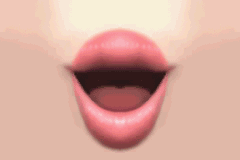Lip Sync: Difference between revisions
From the Super Mario Wiki, the Mario encyclopedia
Jump to navigationJump to search
Chris Helper (talk | contribs) |
m (Text replacement - "Fra([AE]?M? *)=" to "Fre$1=") |
||
| (28 intermediate revisions by 22 users not shown) | |||
| Line 1: | Line 1: | ||
[[ | [[File:MPA Lip Sync Screenshot.png|frame|Lip Sync with Peach]] | ||
'''Lip Sync''' is a [[Gaddget]] in ''[[Mario Party Advance]]''. The name comes from the term "{{wp|lip sync}}". | |||
It can be obtained by completing the quest [[Bowser: Accused!]] Lip Sync can be used to view close up views of various characters' mouths. The characters in Lip Sync include [[Mario]], [[Princess Peach]], a [[Boo]], and a [[Goomba]]. The player can change the character by pressing a direction on the {{button|gba|pad}}. The player can also cause the characters' mouths to move by pressing and releasing the {{button|gba|L}} or {{button|gba|R}} button. | |||
== Controls == | ==Controls== | ||
*{{button|gba|L}} '''/''' {{button|gba|R}} (''released'') – Move current character's lips | |||
*{{button|gba|pad}} – Choose a different character | |||
==Description== | |||
*''' | *''"Who said that!? Was that you? It didn't look like you, so WHO SAID THAT!?"'' | ||
== | ==Gallery== | ||
<gallery> | |||
Lip Sync Mario's Mouth.png|Mario's mouth | |||
Lip Sync Boo Mouth.png|A Boo's mouth | |||
Lip Sync Goomba Mouth.png|A Goomba's mouth | |||
</gallery> | |||
" | ==Names in other languages== | ||
{{foreign names | |||
|Jap=へんそうリップ<ref>かげらいまどかK. [https://youtu.be/TUY_jJpO4CA&t 一人用マリオパーティアドバンス字幕プレイpart10] (Japanese). YouTube (2018-02-04). Retrieved on 2023-11-19.</ref> | |||
|JapR=Hensō Rippu | |||
|JapM=Disguise Lips | |||
|Fre=Boubouche | |||
|FreM=From "bouche" (mouth) | |||
|Ita=Apribocca | |||
|ItaM=Openmouth | |||
}} | |||
== | == References == | ||
<references /> | |||
{{MPA}} | |||
[[Category:Gaddgets]] | |||
< | |||
{{ | |||
[[Category: Gaddgets | |||
Latest revision as of 08:59, January 8, 2024
Lip Sync is a Gaddget in Mario Party Advance. The name comes from the term "lip sync".
It can be obtained by completing the quest Bowser: Accused! Lip Sync can be used to view close up views of various characters' mouths. The characters in Lip Sync include Mario, Princess Peach, a Boo, and a Goomba. The player can change the character by pressing a direction on the ![]() . The player can also cause the characters' mouths to move by pressing and releasing the
. The player can also cause the characters' mouths to move by pressing and releasing the ![]() or
or ![]() button.
button.
Controls[edit]
 /
/  (released) – Move current character's lips
(released) – Move current character's lips – Choose a different character
– Choose a different character
Description[edit]
- "Who said that!? Was that you? It didn't look like you, so WHO SAID THAT!?"
Gallery[edit]
Names in other languages[edit]
| Language | Name | Meaning |
|---|---|---|
| Japanese | へんそうリップ[1] Hensō Rippu |
Disguise Lips |
| French | Boubouche |
From "bouche" (mouth) |
| Italian | Apribocca |
Openmouth |
References[edit]
- ^ かげらいまどかK. 一人用マリオパーティアドバンス字幕プレイpart10 (Japanese). YouTube (2018-02-04). Retrieved on 2023-11-19.